How to Convert PDF to Word Without Losing Formatting
Learn advanced techniques to preserve layouts, tables, and images when converting PDF documents to editable Word format.
Read ArticleConvert PDF documents to editable Word files online for free. Our tool keeps your files private by processing everything in your browser - no uploads to any server. Extract text with formatting intact for easy editing.
Drag & drop your file here or click to browse
Maximum file size: 100MB
Your file stays private. All processing happens in your browser - nothing is uploaded to our servers.
0 KB • 0 pages
Processing... 0%
Converting your PDF to Word. This may take a moment depending on the file size and complexity.
0 KB
Your document has been converted to Microsoft Word format (.docx). Some complex formatting may differ from the original PDF.
Click the upload area or drag and drop your PDF file into the designated zone. Our tool accepts PDF files up to 100MB in size.
Our tool will automatically process your PDF and convert it to a Word document with text extraction. The conversion happens in your browser, ensuring complete privacy.
Once the conversion is complete, download your new editable Word document (.docx format) with a single click and start editing immediately.
All conversion happens in your browser. Your files never leave your device and aren't uploaded to any server, ensuring complete privacy and security for your sensitive documents.
No hidden fees, no registration required, no email needed. Convert as many PDF files as you want without any cost or limitations. We don't add watermarks to your documents.
Our tool is optimized for speed, so you can convert your PDFs to Word documents in seconds. The advanced processing handles even large documents efficiently.
Extract text content from PDFs while maintaining basic formatting for easy editing. Our converter preserves paragraphs, line breaks, and basic text styles wherever possible.
Use our tool on any device with a modern web browser. It works on Windows, Mac, Linux, and even mobile devices. No software installation or downloads required.
Convert PDFs of any size (up to 100MB). No arbitrary limitations on file size or the number of pages. Process multiple documents one after another without restrictions.
Convert PDF contracts, reports, or manuscripts to Word format for easy editing, updating, or formatting changes. Make revisions to content that was previously locked in PDF format.
Extract text from PDF research papers, articles, or books to use in your own documents. Copy content without the hassle of manual retyping or dealing with formatting issues.
Convert PDF forms to Word documents to easily fill them out using familiar word processing tools. Add your information, then convert back to PDF if needed.
Convert PDF research papers, journals, and academic resources to Word format for easier citation, annotation, and inclusion in your own academic writing.
For best results, use PDFs that have actual text content rather than scanned images of text. Text-based PDFs will convert with much higher accuracy.
After conversion, review documents with complex layouts, tables, or special formatting. You may need to make minor adjustments to get the exact appearance you want.
While our tool works on mobile devices, using a desktop browser provides better performance, especially for larger files or documents with complex formatting.
If your PDF is password-protected or has security restrictions, you'll need to remove these before conversion. Our tool cannot process locked or encrypted PDFs.
Our PDF to Word converter uses advanced JavaScript libraries that run entirely in your browser. When you upload a PDF, the tool extracts text and basic formatting from the PDF, and then creates a new Word document (.docx) with that content. Since everything happens in your browser, your files never leave your device, ensuring complete privacy.
Yes, our PDF to Word converter is completely free to use. There are no hidden fees, no limits on file size, and no restrictions on the number of conversions. You don't even need to create an account or provide an email address. We don't add watermarks to your converted documents, and there are no premium features locked behind a paywall.
Absolutely. Our tool processes your files entirely in your browser, so they never leave your device. No uploads to any server occur, which means your sensitive documents remain completely private and secure. We have no access to your files and can't see what you're converting. This makes our tool ideal for confidential or sensitive documents.
Our tool extracts text and attempts to preserve basic formatting such as paragraphs, font sizes, and some text styling. However, complex layouts, tables, images, and some special formatting may not be perfectly preserved due to the technical limitations of browser-based conversion. For simple text documents, the conversion should be very accurate. After conversion, you can easily make adjustments to the formatting in Microsoft Word or any compatible word processor.
While our tool can technically handle large files, we recommend keeping your PDFs under 100MB for the best performance. The conversion happens in your browser, so the processing speed depends on your device's capabilities. Very large or complex PDFs might take longer to process or could cause performance issues on less powerful devices. If you need to convert a particularly large file, using a desktop computer rather than a mobile device will generally provide better results.
The main differences are privacy and cost. Our free converter processes everything in your browser, ensuring complete privacy, while many paid services upload your files to their servers. Paid services might offer better preservation of complex formatting and layouts, but our tool is perfect for extracting and editing text content without any cost or privacy concerns. If you primarily need to edit the text content rather than preserve exact visual layouts, our tool is an excellent choice.
Our PDF to Word converter works with all modern browsers including Chrome, Firefox, Safari, and Edge. It's compatible with any device (desktop, laptop, tablet) that has a modern browser, though performance may vary depending on your device's processing power. For best results, we recommend using a desktop or laptop computer, especially for larger or more complex documents.
Currently, our tool cannot process password-protected or encrypted PDF files. You would need to remove the password protection first using the original software that created the PDF or other specialized tools before conversion. This limitation is due to security features built into the PDF format that prevent unauthorized access to protected content.
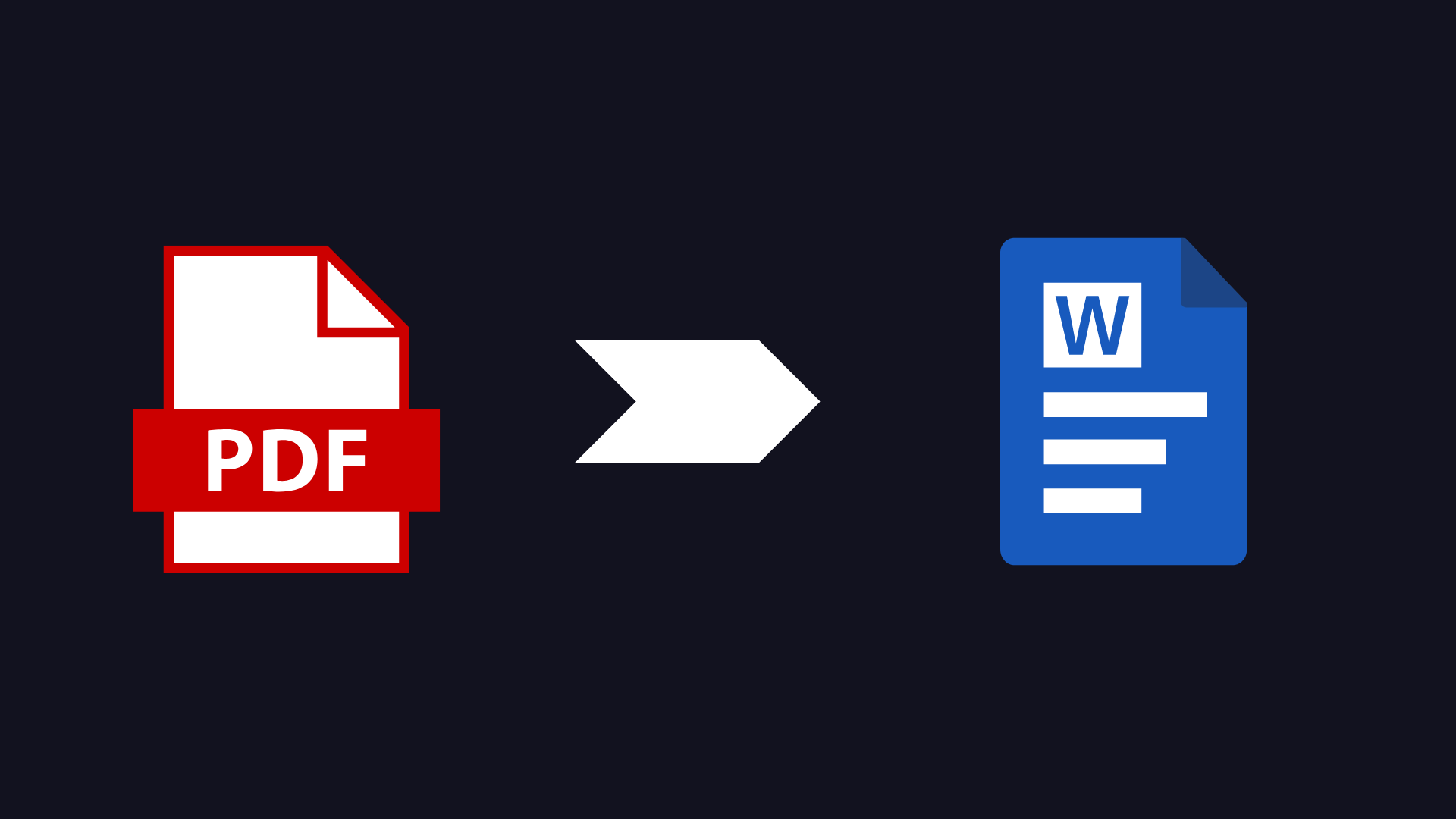
Learn advanced techniques to preserve layouts, tables, and images when converting PDF documents to editable Word format.
Read Article.png)
Discover effective strategies for editing PDF content in Microsoft Word after conversion. Tips for handling formatting challenges.
Read ArticleTry our free PDF to Word converter now and edit your documents with ease. No sign-up required, 100% secure.